Story
Hotshots is a game where the player is the commander of a firehouse. The player can buy new vehicles or recruit firefighters to aid in the mission. The city is Open-World, to give the player more freedom.
This game was made by me and a group of friends.
To make this game we were inspired by a friend that is a firefighter, so we made HotShots.
The player is the commander of a firehouse. The main features are:
- Firefighting
- Managing
- Buying
The game has 3 vehicles.
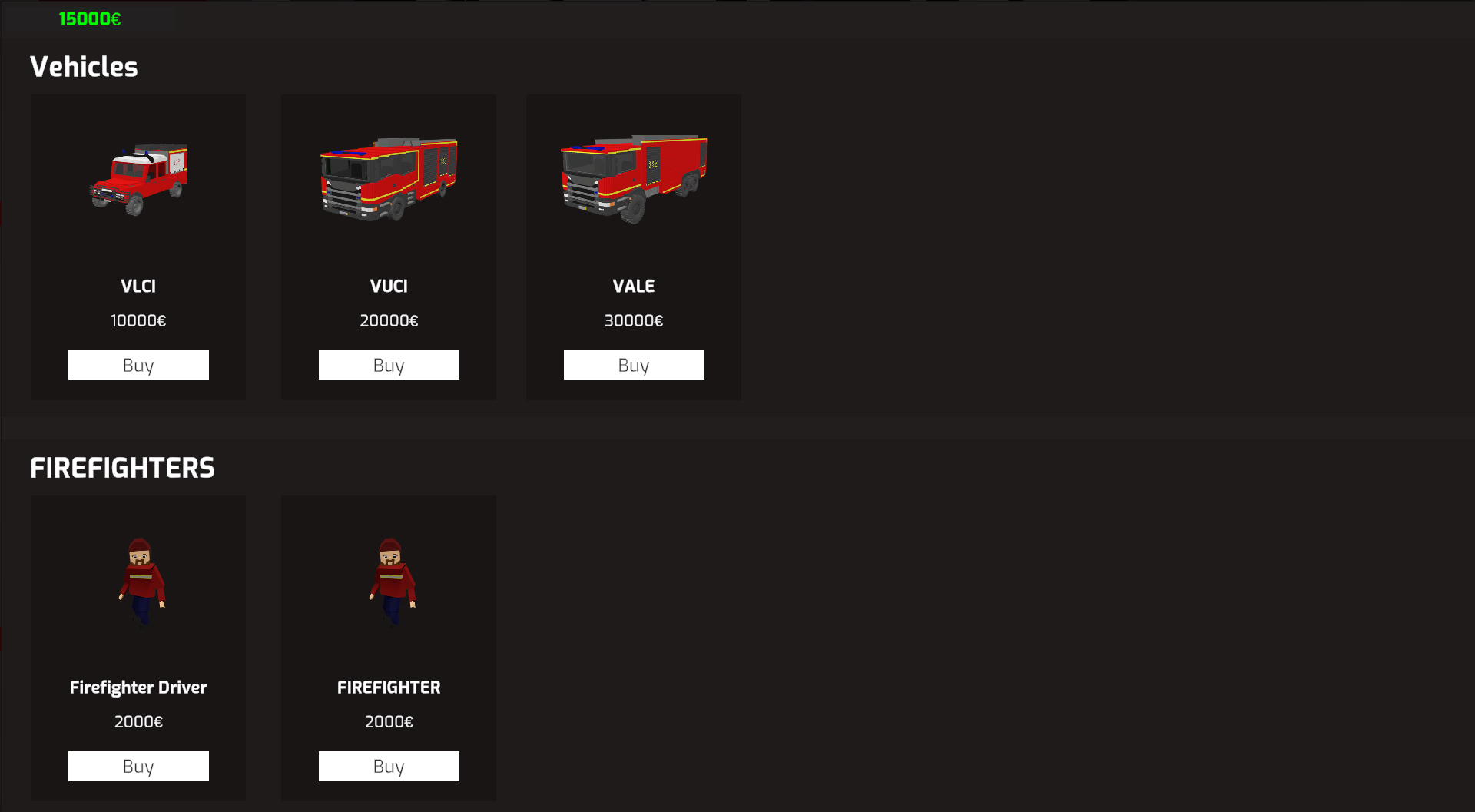
Each vehicle has a price and depending on its function it can be more expensive.
The main objective of the game is to put out fires. When you complete a mission, you will receive an reward.
Features
The Shopping / Garage System, is the system to buy a new vehicles and spawn them in the correct garage.
Every garage has an enum, the enum is the size of that garage and corresponds to the vehicle's size too. The size goes from small to medium and large.
When the player buys a new vehicle, the function AddCarToGarage() is called. It tries to find an available garage.
[Code] Add a car to a garage:
public bool AddCarToGarage(GameObject vehicleObject)
{
VehicleInfo vehicle = vehicleObject.GetComponent<VehicleInfo>();
// Gets an available garage. Checks if it's occupied and the vehicle size.
Garage garage = _garages.Find(x => !x.IsOccupied && x.VehicleSize == vehicle.SizeType);
if (garage != null)
{
GameObject newObject = Instantiate(vehicleObject, garage.GetPosition(), garage.GetRotation());
garage.AddVehicle(newObject.GetComponent<VehicleInfo>());
VehicleDriverSeats += 1;
VehicleSeats += vehicle.Slots;
// Success, we got a garage available
return true;
}
// Couldn't find an available garage, so return false
return false;
}
Another feature that I made was the water system. It gives you the ability to fill the vehicle's water tank or even transfer to another vehicle.
To use it there's a hose. The player can attach it to vehicle and a water source, that can be a hydrant or another vehicle.
Every single water tank has a pump, so technically, the water tank gives an "order" to the water pump.
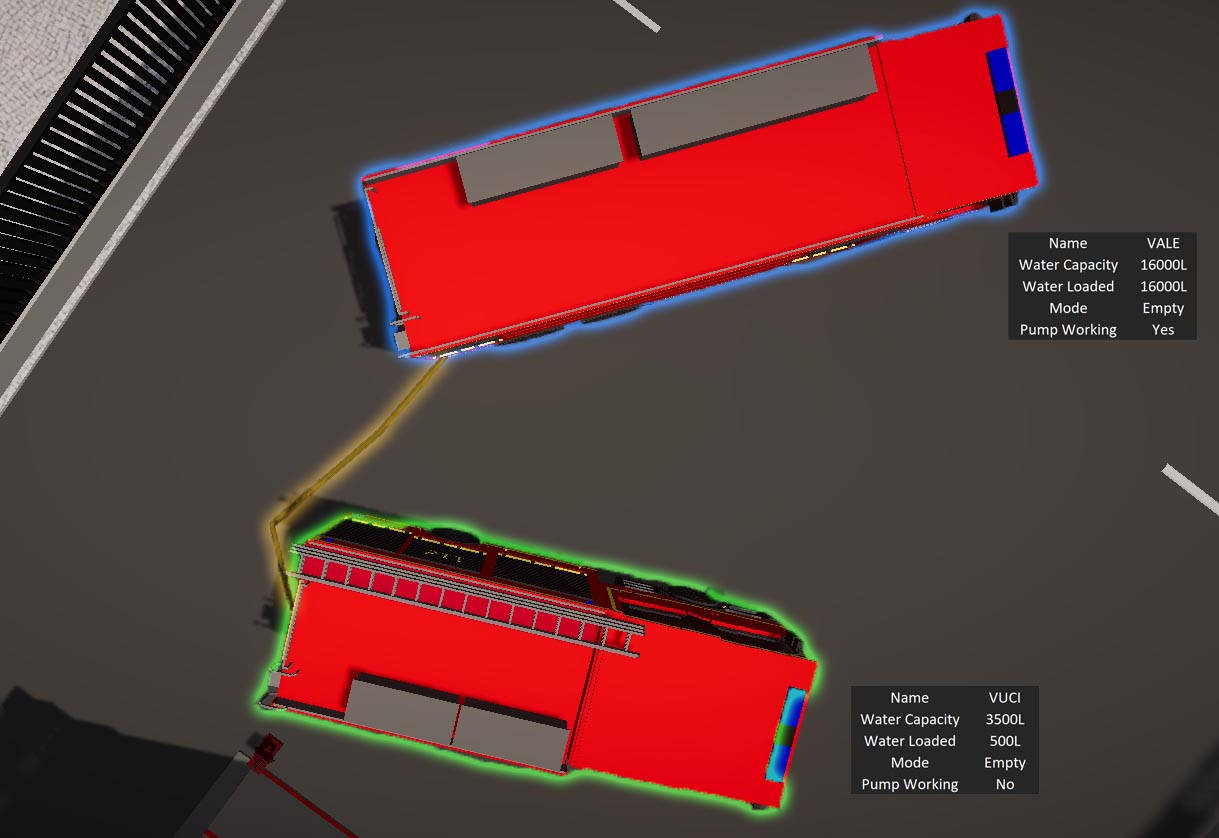
With this setup, the truck VUCI will start filling up with water. The pump on the truck "VALE" is working and the mode selected is empty, so it will empty the water to the other water tank (VUCI Water Tank)
[Code] Fill / Empty water tank:
// File: WaterPump.cs
// Doesn't let the pump work, because it needs 2 water tanks to work.
if (WaterTank1 == null || WaterTank2 == null)
return false;
// Gets the amount of water that needs to be transferred
float waterToEmpty = WaterTank1.WaterLoaded;
// Make sure that the water tank target has enough capacity
if (waterToEmpty >= WaterTank2.FreeCapacity())
{
// Specific amount that can be filled to the water tank target
waterToEmpty = WaterTank2.FreeCapacity();
}
WaterTank2.AddWater(waterToEmpty);
WaterTank1.RemoveWater(waterToEmpty);
// -----------------------------------------------------------------------
// File: WaterTank.cs
public void AddWater(float value) => _waterLoaded += value * Time.deltaTime;